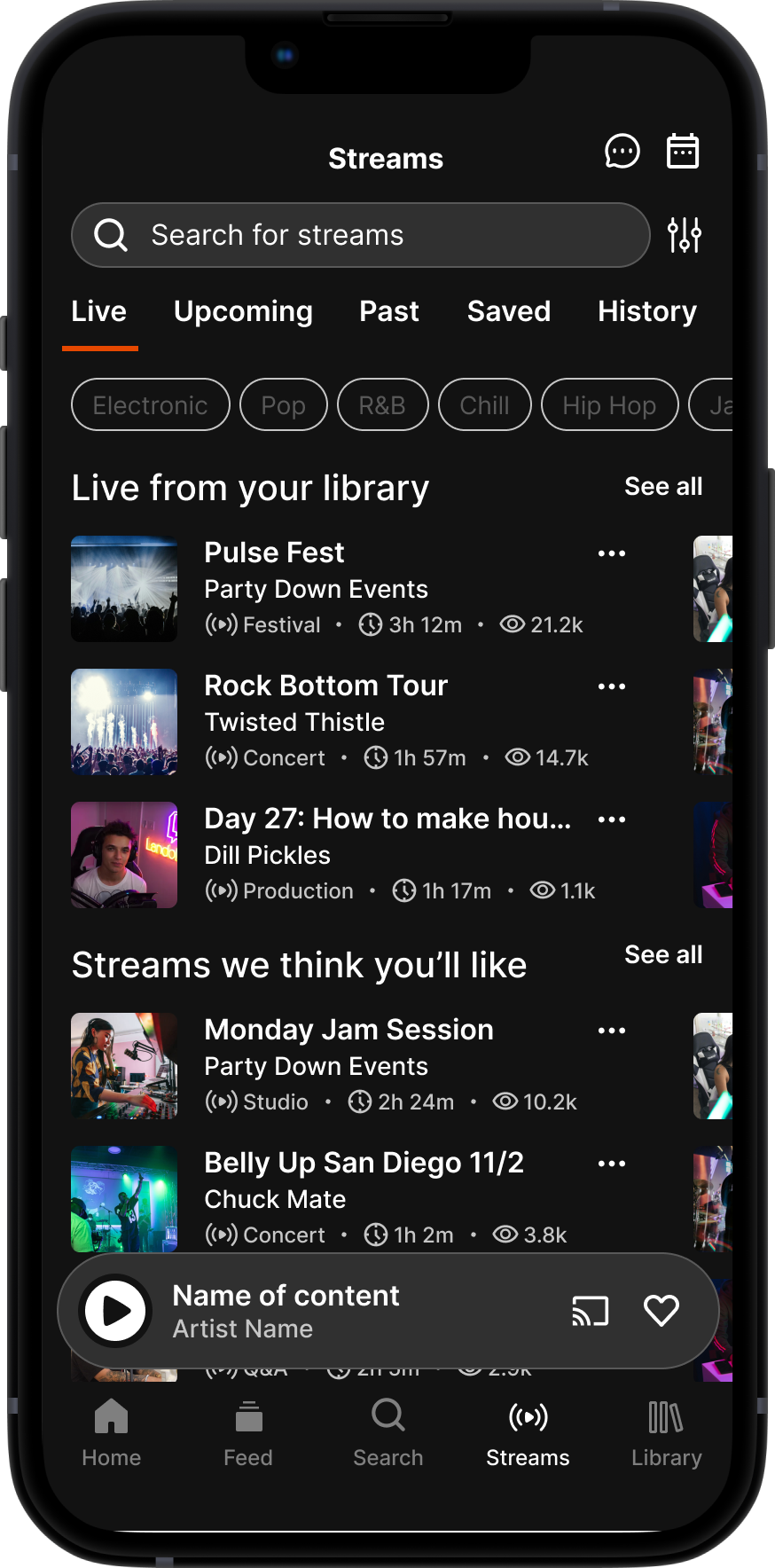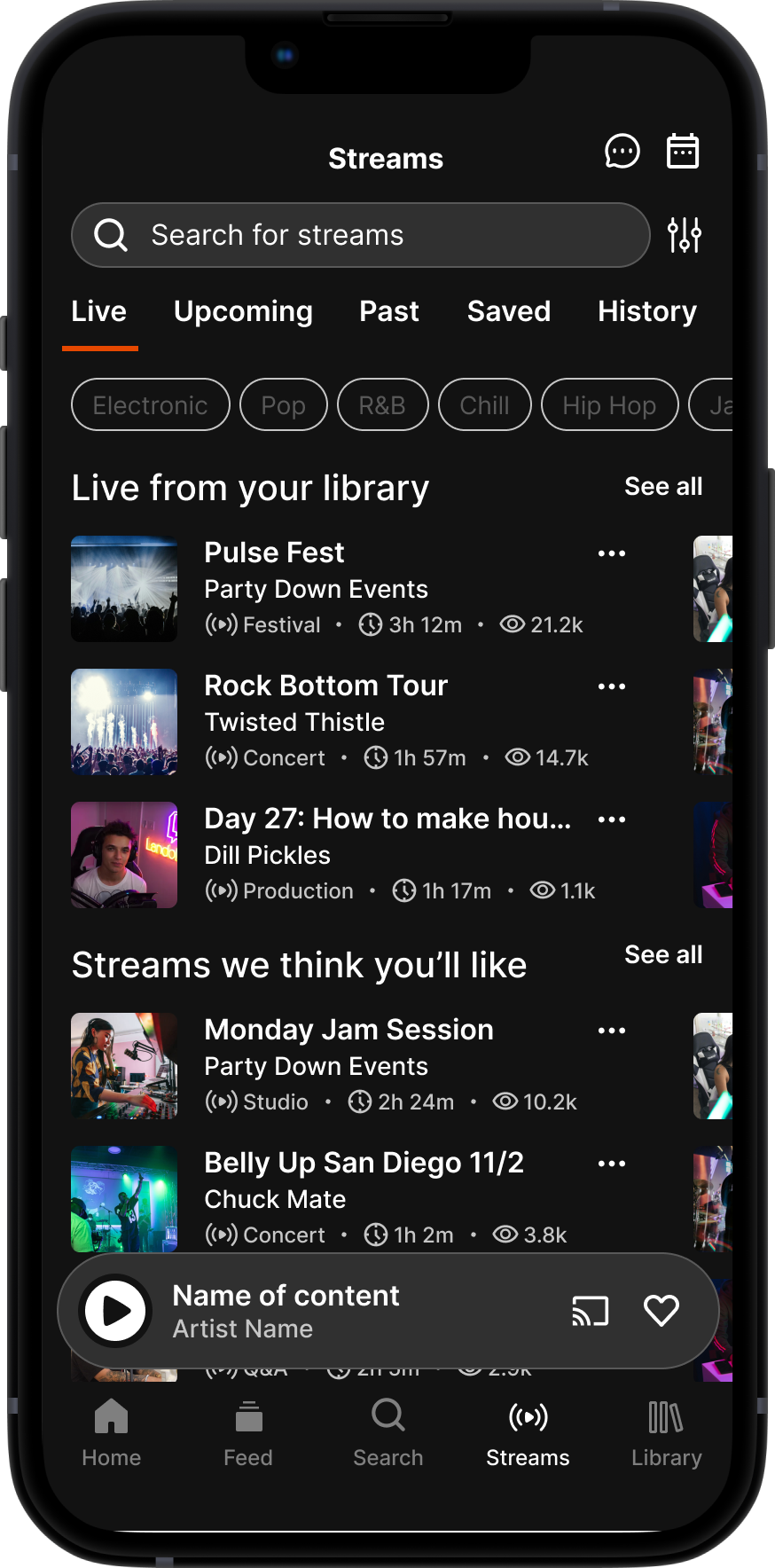



Problem
SoundCloud users lack a seamless way to discover, attend, and rewatch live-streamed performances. Artists also struggle to monetize and engage with their audience in real-time on the platform.
Objective
To design a live-streaming feature that allows users to attend virtual concerts, interact with artists, and support them directly, all within the SoundCloud ecosystem.
Solution
Introducing SoundCloud Live! A feature that enhances the music streaming experience by enabling users to discover live events, RSVP for reminders, engage with artists through real-time chat and tipping, and rewatch past performances—all within the SoundCloud platform.
Research Goal
To understand the behaviors, needs, and challenges that SoundCloud users face when discovering, attending, and re-watching live-streamed events.
Research Methods
Secondary Research
Analyzed existing live-streaming platforms (e.g., YouTube Live, Instagram Live, Twitch) to identify industry standards, monetization models, and engagement strategies. Researched how SoundCloud users currently discover and attend live music events.
User Interviews
Conducted in-depth interviews with patients to gain firsthand insights into their experiences, challenges, and expectations when engaging in bartering practices.
Competitive Analysis
Examined competing platforms to identify strengths, weaknesses, and opportunities for SoundCloud to integrate live streaming effectively.




-1.png)
Based on the research findings, SoundCloud could successfully expand into the live-streaming space by offering an integrated feature that enhances event discovery, provides real-time artist engagement tools, supports monetization through tipping and ticketed events, enables replay functionality, and fosters a seamless, community-driven live music experience.
I used affinity mapping to organize and analyze data from my user interviews, grouping insights into key themes and patterns to better understand user behaviors, preferences, and challenges in discovering, attending, and engaging with live-streamed events on SoundCloud.
Affinity Map Insights
Live-stream interests
Fans prefer live-streams from artists they follow, with Q&As and exclusives boosting engagement
Event discovery
Users struggle to find live-streams and rely on social media, word-of-mouth, or artist notifications
What makes a good live-stream?
High-quality audio, video, and interactive features like chat and reactions are essential
Frequency of attendance
Users attend rarely, mostly for favorite artists, with some never joining due to lack of awareness
Artist and audience interaction
Fans value live Q&As and shoutouts, but unstructured engagement can feel overwhelming
Ability to save and replay events
Users want replays with chat history to revisit past live-streams and avoid missing out
Importance of exclusivity
Exclusive content like behind-the-scenes access makes live-streams more appealing
Sentiment towards monetization
Users support tipping and paid content but want transparency and fair value
Event tracking and awareness
Users want better event tracking, reminders, and calendar sync for easier planning
I created POV (Point of View) and HMW (How Might We) statements to clearly define the user's needs and challenges.
Trouble with event discovery
Users rely on social media and word-of-mouth to find live-streams, making discovery inconsistent
Audience engagement matters
Fans value live Q&As, shoutouts, and chat, but unstructured interactions can feel overwhelming
Need for event tracking
Users want reminders, calendar sync, and a dedicated space for upcoming and past live events
High-quality expectations
High-quality audio and video are essential for an enjoyable live-stream experience
Demand for replays
Users expect the ability to rewatch past live-streams, ideally with chat history included
Exclusivity drives attendance
Limited-time content, behind-the-scenes access, and unreleased music increase engagement
Monetization preferences
Fans support tipping and paid content but prefer transparent and flexible payment options
Artist visibility challenges
Independent artists struggle to gain exposure without built-in promotional tools
Project Goals
Based on my research, I formulated the following goals to guide the direction of the design.
Feature Matrix
I had to narrow down the list of features for this project due to time constraints, focusing on those that would deliver the most immediate value to users. To achieve this, I created a feature matrix, ranking features as high, medium, or low priority.
Event discovery page
Search filters
Event types
Event calendar
Event notifications
Replay archive
Browsable categories
Search and filtering capabilities
User reactions
Social sharing
Chat functionality
Artist tipping
Artist merchandise
Exclusive events
Interaction features
Listening parties
Breakout chatrooms
Attendance statistics
Event clips
Event playlists
Based on user insights and research, I identified the most impactful features to enhance the SoundCloud live-streaming experience, focusing on engagement, discoverability, and monetization.
Event discovery
Browse and discover upcoming live-stream events with personalized recommendations and artist notifications
Real-time audience engagement
Interact with artists through live chat, Q&As, reactions, and tipping to create an immersive fan experience
Event tracking and reminders
Save events, set notifications, and sync with calendars to stay updated on upcoming live-streams
On-demand viewing
Rewatch past live-streams with full chat history, allowing fans to relive the experience anytime
Monetization and merch integration
Support artists with ticketed events, tipping, and direct merch sales within the live-stream.
User Flows
The user flows illustrate how users navigate the SoundCloud live-streaming feature, covering key interactions for discovering, saving, and watching live-stream events. By mapping out these flows, I ensured an intuitive experience that allows users to seamlessly engage with live content.
I created low-fidelity wireframes to outline the basic layout and structure, allowing me to quickly visualize and refine the overall design before moving into more detailed iterations.

Home

Stream Catalog

Event Page

Your Schedule

Live-stream
Tasks to be completed
Insights
Next steps
I developed high-fidelity wireframes to provide more detailed visual elements and interactions, ensuring the design was ready for prototyping and user testing.

Home
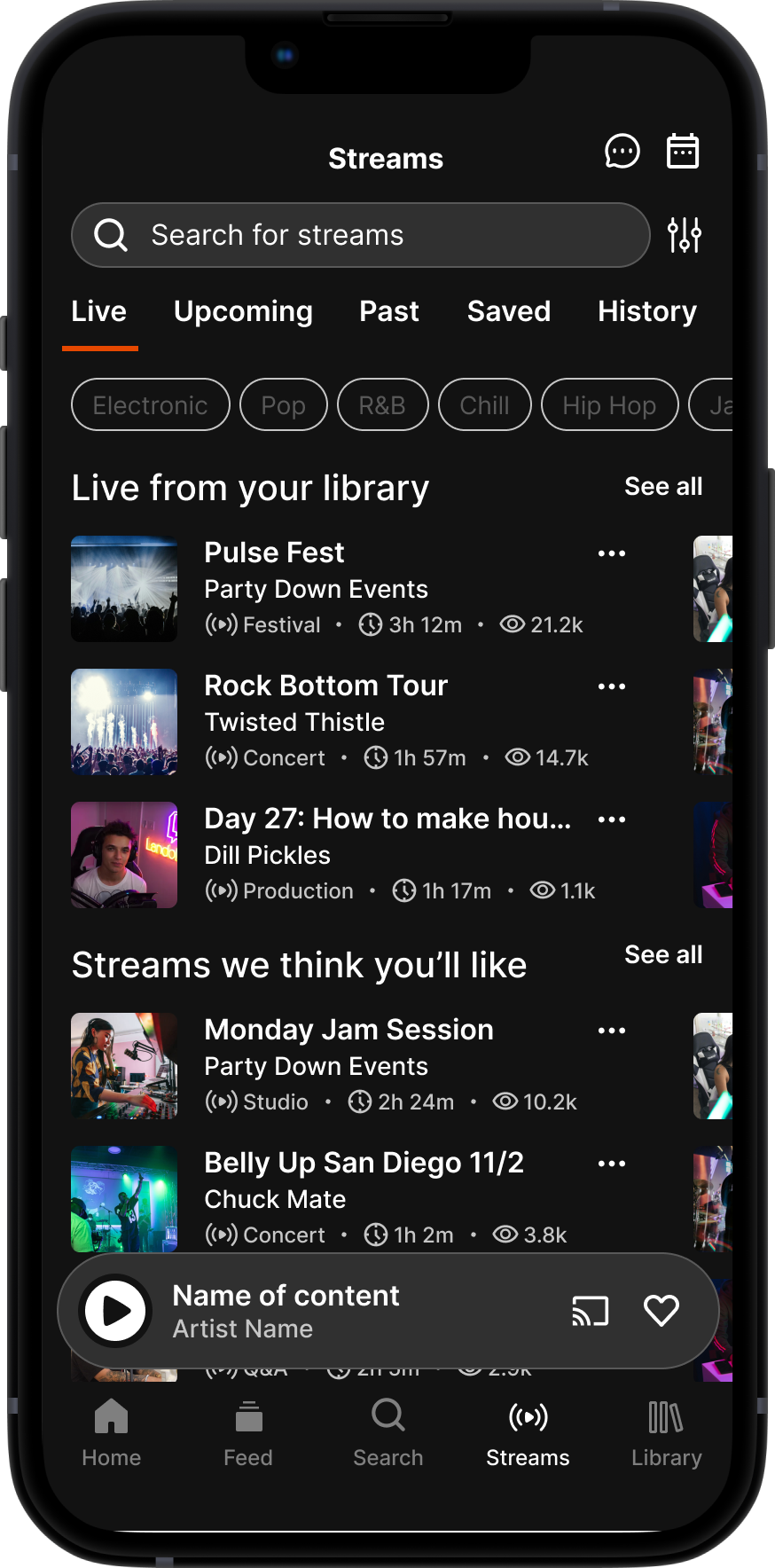
Stream Catalog

Event Page

Your Schedule

Live-stream
Tasks to be completed
Insights
Next steps
Priority Revisions
I iterated on the design based on feedback from usability testing, addressing issues like improving navigation, clarifying button labels, and enhancing the appointment management process for a smoother user experience.








After implementing priority revisions based on usability testing feedback, I finalized the design, ensuring a seamless user experience, improved functionality, and a visually cohesive interface.